Do you know WordPress allows you to split your post or pages into multiple pages? If you have a long article and want to split your post or page into multiple pages, you can do it without installing a pagination plugin.
WordPress comes with built-in pagination features, you don’t have to install a plugin for the same. You can do it by just adding a simple tag <!–nextpage–> in your post or page.
As you have to put this tag in your post or pages manually, so you have the complete control where you want to break or start pagination.
How to Split Post (or Page) into Multiple Pages without Plugin?
As we know a very long page or post take too much time to load and slow down the website speed. So pagination helps to break your page into multiple pages.
Let’s see this step-by-step guide to split long WordPress post or pages into multiple pages.
Step-1:
Open a long post or page through WordPress editor and add the following code where you want to break your page.
<!–nextpage–->
Note: You have to enter this code in text mode rather than visual mode. You can refer the below snapshot.
In the below snapshot you can see the code is written in Text mode.
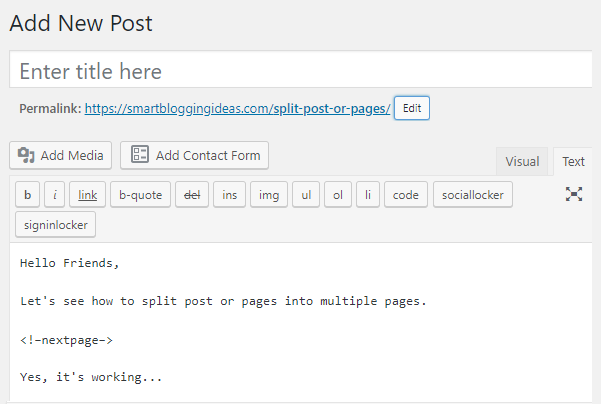
Step-2:
In the visual section you can see how the PAGE BREAK looks a like.
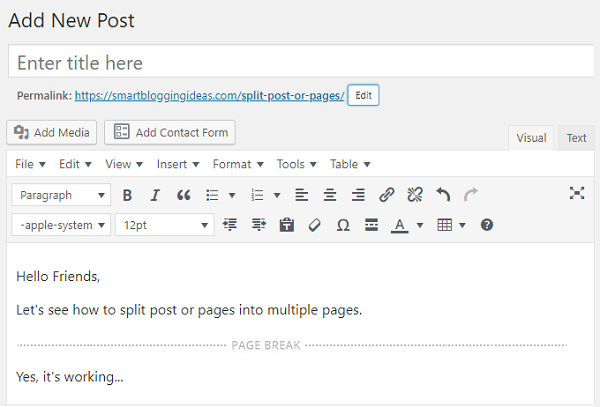
Step-3:
When you publish your article, it looks like below snapshot.
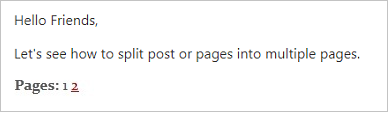
This is the way to split a long WordPress Page into Multiple Pages.
Compatibility issue with your WordPress Theme
If you face compatibility issue with your theme and pagination doesn’t work, add following code in theme’s template file single.php.
<?php wp_link_pages(); ?>
Example:
<?php the_content(); ?>
<?php wp_link_pages(); ?>
<?php comments_template(); ?>
If you are still facing the compatibility issue with your theme, write us in comment section we will definitely help you.

thank you sir
its very helpful article for me
thanks for sharing useful details and information. i would try this method to split pages.