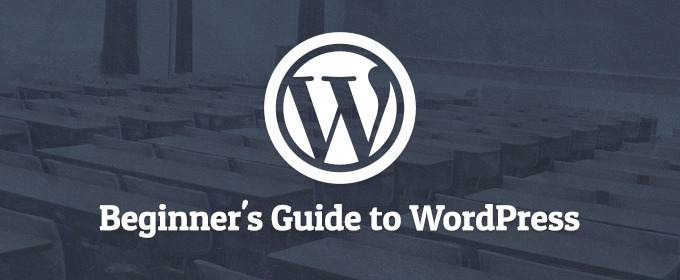
WordPress is a free and open-source content management system (CMS) based on PHP and MySQL. This is the best blogging platform used by more than 82 million active users of WordPress in the World. WordPress has 58.50% worldwide market share in the content management systems (updated on Jan’2017).
In this article, you will learn how to create and setup a WordPress blog. If you are a newbie and want to start your own blog to make money blogging, this article is for you.
We have covered everything from beginner to pro level that will help you to make your blog more professional.
Step by Step WordPress Guide to Start your Dream Blog:
It’s not possible to cover everything in a single article so we have written every article in detail and put their links in a sequential order to start a blog in an easy manner. Each and every post will take 5 to 10 minutes to read so go through with all the articles.
This post will not make you pro blogger but you will be surprised that you will know better than any newbie blogger.
You must be thinking how this guide is different than any other WordPress Guide on the internet. Here we have covered everything about WordPress and the most important thing is, it is available as step by step guide. No need to search what to do next.
- #Step 1: Difference between Self Hosted WordPress.org Vs. Free WordPress.com
- #Step 2: How to Choose the Right Domain Name?
- #Step 3: How to Choose the Best WordPress Hosting Provider?
- #Step 4: How to Install WordPress on Your Blog (SiteGround / BlueHost)?
- #Step 5: How to Select a Perfect WordPress Theme?
- #Step 6: Recommended WordPress Settings – Configure & Design your Blog
- #Step 7: How to Manage WordPress Categories?
- #Step 8: How to Manage WordPress Tags?
- #Step 9: How to Write and Publish WordPress Posts?
- #Step 10: How to Manage WordPress Media – Settings to Upload Images?
- #Step 11: How to Manage WordPress Pages?
- #Step 12: Manage WordPress Comments
- #Step 13: How to Install, Upload, Delete & Activate WordPress Plugins
- #Step 14: How to Manage WordPress User Roles?
- #Step 15: How to Enable WordPress Security on your Blog?
- #Step 16: How to Enable WordPress Backup on your Blog?
- #Step 17: How to Install and Setup Google Analytics in WordPress?
- #Step 18: How to Setup a Professional Email Address for Your WordPress Blog?
- #Step 19: How to Create a Sitemap in WordPress?
- #Step 20: How to Create Quality Content for your Blog?
- #Step 21: What is SEO & How it Works?
Bonus:
- Few Recommended Things – Create About Us, Contact Us and Privacy Policy Page
- Top 20 Recommended WordPress Plugins for your Blog
- 25 Best Ways to Promote Your Website or Blog and Get Huge Traffic
- How to Make Money Online with your WordPress Blog?
- How to Earn Money with Affiliate Marketing?
[ratings]